At the the Japan P.E.N. Club Digital Library, you can select “Dark Mode” or “Light Mode” from the menu at the top right of the screen.
The images in this help are screen images when using light mode on a computer.
Entire site
How to use the main menu
To display the site’s top page, click “Site Name” in the header or “Home” in the navigation.
Please also use it to view the work list page, help, and the Japanese version of the site.
An image representing the navigation location: Located at the top of the screen.
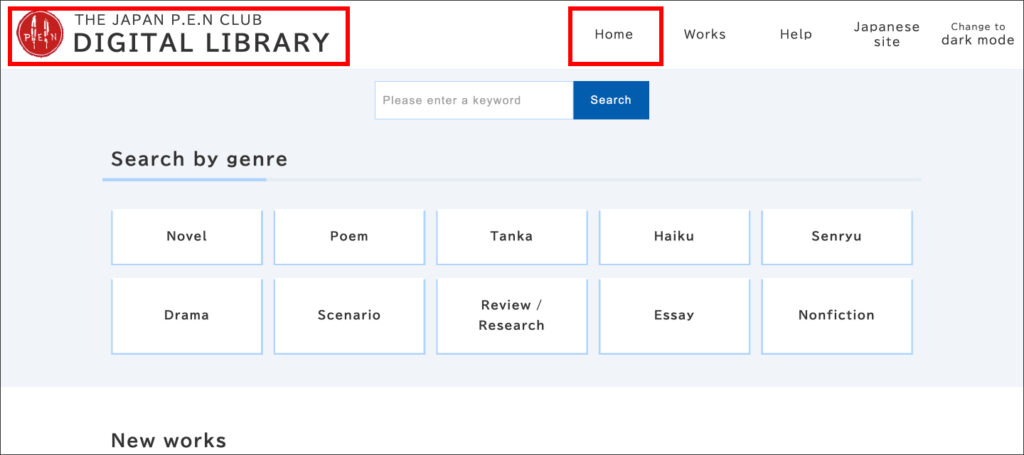
How to use the search function
There is a search area for works at the top of each page.
After entering a keyword, click the [Search] button to display a list of matching works.
Image showing the location of the search area: Located at the top of the screen.
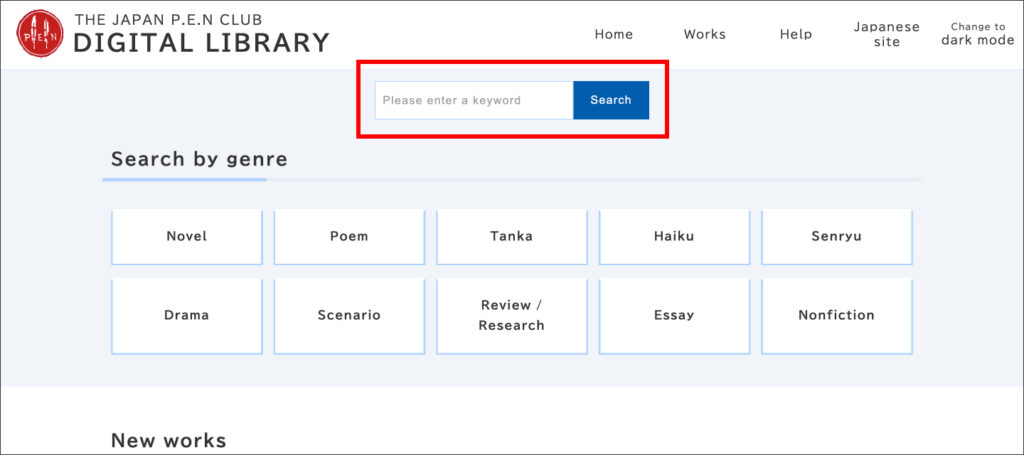
Search results / work list page
Clicking on a work displayed in the list will take you to the work page.
Work details page
This page displays information about the author and the work in addition to the main text of the work.
The main text of the work will be displayed on the left side of the screen, and the accompanying information will be displayed on the right side.
To view other works by the author
Displayed when other works by the author are registered.
By clicking, you will be redirected to the work page.
Image showing the location of the author’s other works: Located on the right side of the screen.
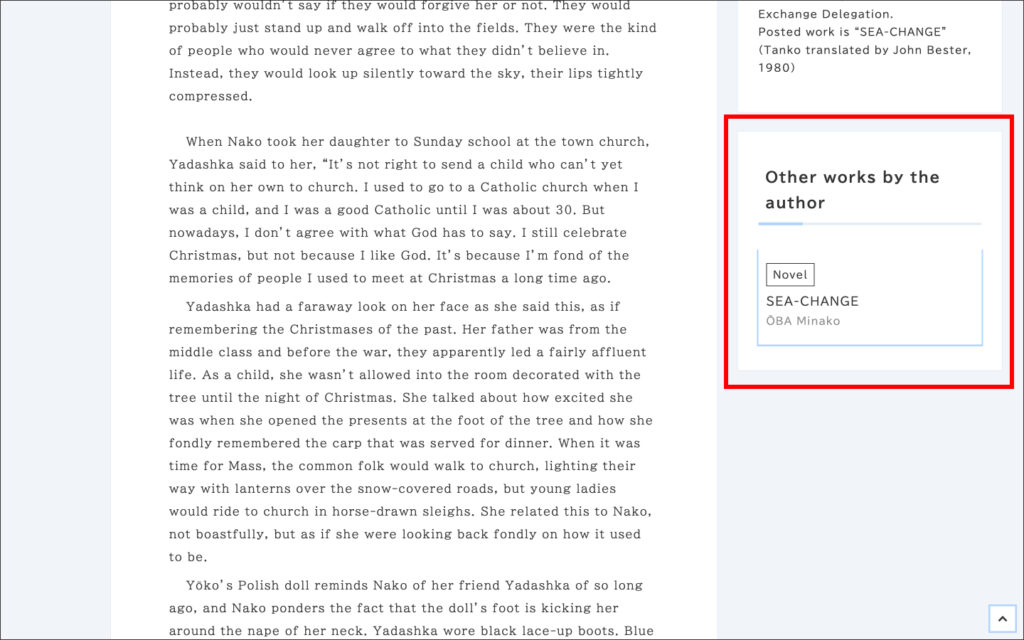
About the author’s membership classification
P member
Poets=poets, Playwrights=playwrights
Members include poets, haiku poets, poets, screenwriters, playwrights, broadcasters, etc.
E member
Essayists=essayists/critics, Editors=editors
Essayist, translator, academic, scholar, editor/publisher, reporter, journalist, critic, cartoonist, film director, broadcast program producer, actor, director, painter, book designer, designer, photographer, Refers to members such as curators and professional staff of bookstores, libraries, art galleries, museums, etc.
N member
Novelists=Novelists
Members include novelists, nonfiction writers, and writers active in online media.
To return to the top of the page
You can display the top of the current page by clicking the icon at the bottom right of the screen.
Image showing the location of the return to top button: Located at the bottom right of the screen.
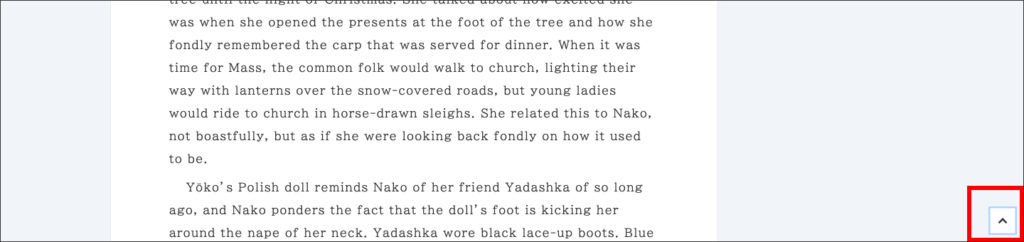
Others
About getting the color mode
About getting the color mode
This site retrieves the color mode based onthe user’s device settings and automatically displays it in light or dark mode.
This function does not contain personally identifiable information and is intended for the user’s comfort.
You can also switch between light mode and dark mode using the button. Session storage is used for this state retention.
This data is automatically deleted when the browser is closed and does not contain personally identifiable information.
About the use of JavaScript
This site uses JavaScript for some functions.
This enables automatic color mode switching, mode maintenance, table of contents function, language switching, etc.
If JavaScript is disabled, some features may not work properly.